Contents
How to do Quickbooks Salesforce Integration?
Quickbooks Salesforce Integration, which helps by connecting sales data with your accounting data. You can make better business decisions, see sales patterns, and know which products are getting the most service calls and warranty claims. QuickBooks CRM Integration is a very easy process and Salesforce is among the best CRMs according to customer reviews.
MyOnePro help desk for QuickBooks integration with Salesforce CRM with QuickBooks Online accounting, creating a powerful and agile system that turbo-charges your business. Sales teams work faster, invoices are paid quicker, finance departments increase efficiency, and management has vital information at their fingertips. MyOnePro helps with the following.
- Raise invoices from Salesforce
- Allow your sales team to view overdue client accounts in Salesforce
- Reduce double data entry between Salesforce and QuickBooks Online
- Improve cash flow by accelerating payment time
Quickbooks online integration Salesforce
Main Features:
- Robust Test Mode to simulate a sync to see what would happen before you sync
- Salesforce Opportunities go to QuickBooks Orders, Invoices, Estimates, or Receipts (can be reversed)
- QuickBooks Customers sync to Salesforce Accounts
- QuickBooks Items sync to Salesforce Products
- QuickBooks invoice details go to Salesforce Opportunities
- Payments in QuickBooks update the open balance amount in Opportunities
- Easy setup in just a few steps
- Error notifications emailed to you
- Syncs on demand or on schedule
- Friendly support and expert help when you need it
If you are interested in making the switch from desktop to QuickBooks Online, contact Quickbooks Help Desk today. We have great experience in converting QuickBooks PC desktop company files to QuickBooks Online. MyOnePro is a trustworthy outsourcing company providing services to our clients across the globe. We ensure our clients with accurate consulting for accounting methods as per the requirements of the clients. It offers a complete array of pros and cons of each method to the clients with different requirements. Our dedicated staff helps you to know best for your nature and size of business and give an accurate picture to the clients.
Services we Offer
Cost advantage
No need to invest in people and train them
Ready access to a pool of specialized people
Right expertise brings excellent quality
Focus on core competencies rather than spending time & energy in harnessing human and technological resources
Customization: Our services are flexible enough to accommodate your specific needs & requirements
You can reach us anytime 24×7 leading to fast turnaround time.
Frequently Asked Questions (FAQs):
Which versions of QuickBooks and Salesforce does MyOnePro work with?
MyOnePro works with QuickBooks Pro, Premiere, and Enterprise as well as QuickBooks Online. For Salesforce, it supports all editions.
Is the trial for a starter version of MyOnePro?
No, the trial gives you the full version of MyOnePro with all standard functionalities.
I have custom fields/objects. Does MyOnePro sync those too?
Yes, MyOnePro can be customized to sync any custom field or object in Salesforce.
Do you support the QuickBooks Desktop version?
We currently support QuickBooks Online and will be adding support for QuickBooks Desktop integration with Salesforce in the future. We will let you know as soon as QuickBooks Desktop support becomes available.
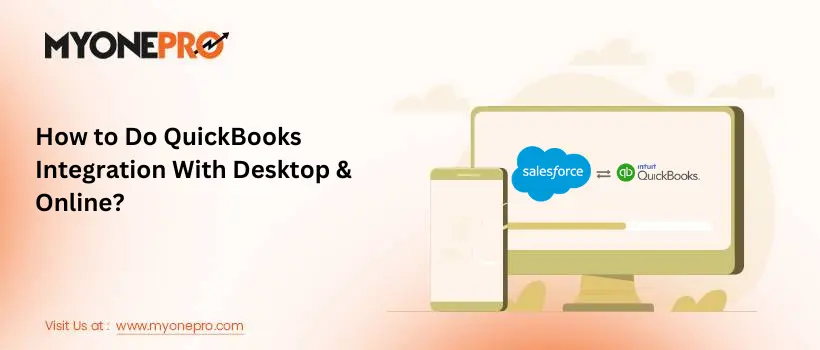
Leave a Reply