QuickBooks Error code C=224 indicates that QuickBooks tried to read an invalid split line for a transaction or memorized transaction. The error occurs during backup or a file utility. The user has to understand the full text of QuickBooks Data Recovery to find solutions.
The QuickBooks Error Code C=224 error signifies that there is a corrupt transaction.
Contents
Reason/Causes Behind QuickBooks Error Code C=224
Possible Reasons for the Occurrence of the QuickBooks Error Code C=224
- Backing up a company file (.QBW) from the File -> Save Copy or Backup
- Running reports and verifying Data utility from the File -> Utilities -> Verify Data
- Running the Rebuild Data utility from the File -> Utilities -> Rebuild Data
- Opening a company file
Note* The error has been resolved in the latest release of QuickBooks. To check out your QuickBooks release, from within QuickBooks press F2 to display the Product Information window. The Product shows both your version and release in the upper left corner.
How to Resolve/ Fix the Error Code C =224
Perform a new Verify and Rebuild Data from within QuickBooks. If you are experiencing problems in QuickBooks with missing or incorrect data, slow performance, application crashes, etc. running the Verify Data and Rebuild Data utilities from within QuickBooks may help. Check out the full details of QuickBooks Rebuild Data here.
Please note: Do not run verify/rebuild more than two times in a row, as this may introduce file damage.
How to perform a Verify of Data?
- Open the company file in QuickBooks
- Go to the opened company file
- Select Utilities
- Click on Verify Data
- Click OK
- The progress bar will crop up. The size of the file will determine the length of this step
- Once it reaches 100% view on the screen
- Click OK to continue
How to Perform a Rebuild of Data?
After running verify of data is completed it is time to perform Rebuild the data. The process is as follows:
- Go to File
- Click on Utilities
- Select Rebuild Data
- Click OK to make a backup
- Ensure the dot is in the radio button for Local Backup
- Click Next
- Click Browse to choose where to save the Backup
- Choose the Q: drive and click OK
- Click OK on the next screen to continue
- Create a Folder named Backups and save it here on the Q:\Backups
- Click Save
- When you see this the process is finished
- Click OK
Technical Help Desk for QuickBooks Error Code C=224 for Troubleshooting QuickBooks Pro, Premier, Enterprise
If you are unable to go through or find any kind of problem while executing the data verification and rebuild process or you have any related queries related to QB Error code C =224 immediately contact the QuickBooks Technical Help Desk. The Support executives are approachable through phone numbers toll-free, live chat, and email support. Your problem is addressed by experienced QuickBooks experts.
By any chance if you are not able to connect with the support executives you can immediately contact QuickBooks Help Desk USA to fetch expert resolution services from our in-house trained technicians who are available round the clock. We consider the urgency of our customers and assist with their needs and requirements from our esteemed customers. We offer 24*7 services with a complete resolution guarantee within the stipulated period. You can connect with us through QuickBooks toll-free number +1-800-983-3079 and converse with our customer support team who will diagnose the cause of your issue and provide a feasible solution.
Related Topics:
⚡ QuickBooks Error Code C=1304
⚡ QuickBooks Error Code C=342
⚡ QuickBooks Error Code C=21
⚡ QuickBooks Error Code C=43
⚡ Quickbooks Error Skipped -111
⚡ QuickBooks Error Code C=9
⚡ QuickBooks File Recovery
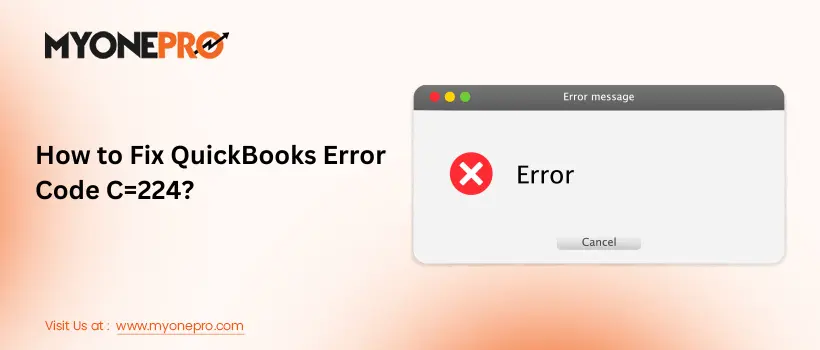
Leave a Reply